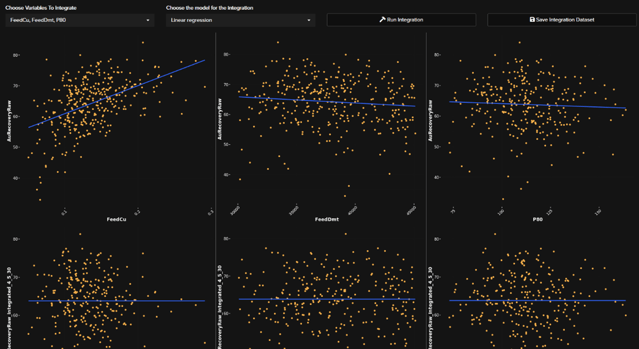Clarofy Features: Modeling
Build a regression model to simulate behaviour in your process, that you can use in other applications, or within Clarofy.
In order to answer questions such as
- ‘What effect would an independent variable have on my KPI if the effect of other variables were removed?’ and
- ‘Given the data I have, can I predict the range of a certain variable under set conditions?’
a model generally needs to be created. A model is extremely useful for creating scenarios that will aid decision-making. In Clarofy, there are a few options for model creation.
- Integration: This tool creates a model where the effect of certain variables is removed from the KPI. You might create this kind of model when an upstream forecasting variable (one that is generally uncontrollable) has a strong influence on the KPI and is clouding/masking the effect of other independent process variables of interest. Click on the variables that you would like ‘removed’ and hit ‘Run Integration’. The resulting graphs will be the original relationships on the top row, and the new, integrated relationships on the bottom row.
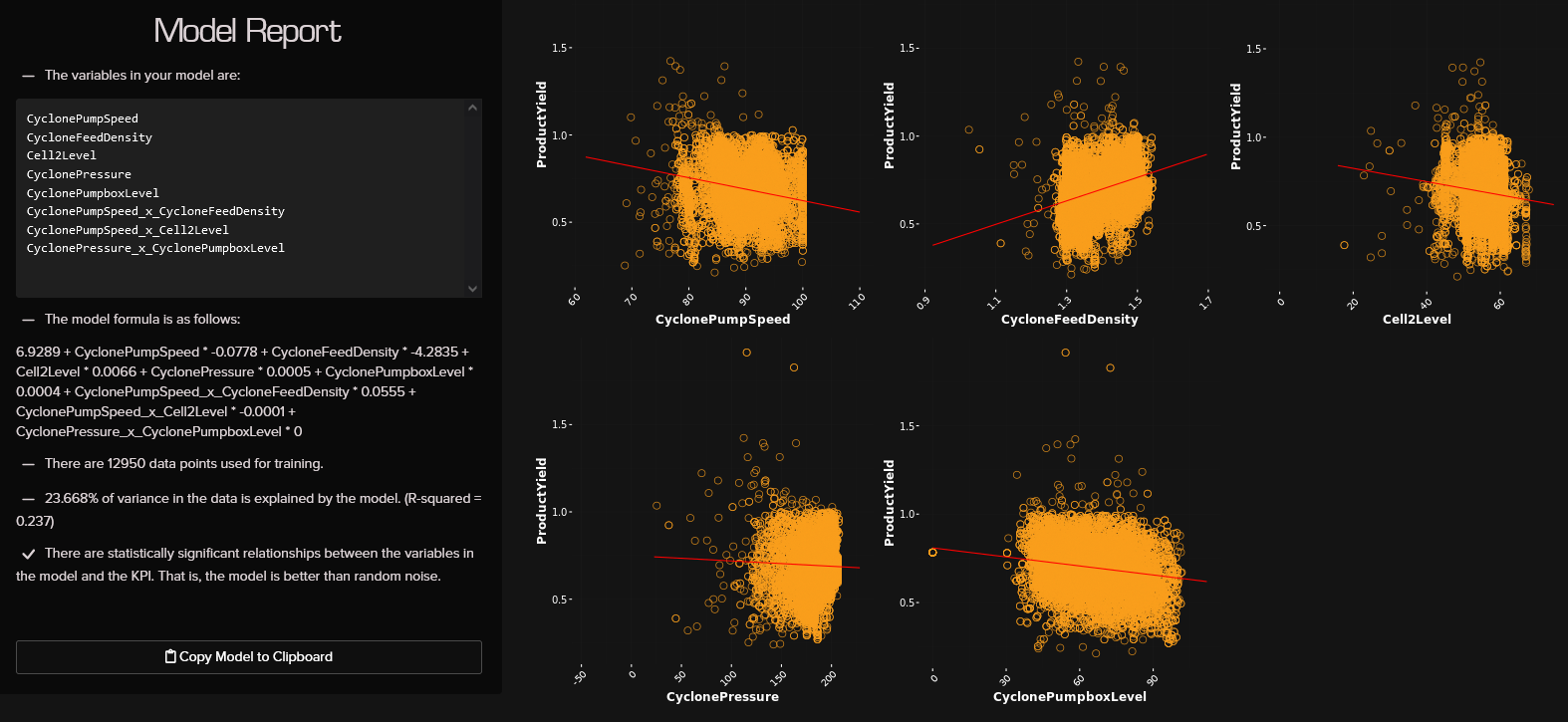
This model can then be saved within Clarofy for further exploration and evaluation.
- Modeling and prediction: This feature allows multiple regression. A model can be created to represent the relationship between 2 or more independent variables and the KPI. A regression model can be copied to clipboard and used to predict the KPI when the independent variables are known. The additional options are two types of machine learning model: xgboost and Support Vector Machine. These can be used within the app for prediction.
- Optimisation: The created model in the previous step can be optimised here to find the best possible values of the variables to maximise or minimise the KPI. Select the independent variable you would like to optimise first, and hit ‘Optimise Model’