Clarofy Features: Activity Log
Keep track of your analytical workflow history with Clarofy's Activity Log feature
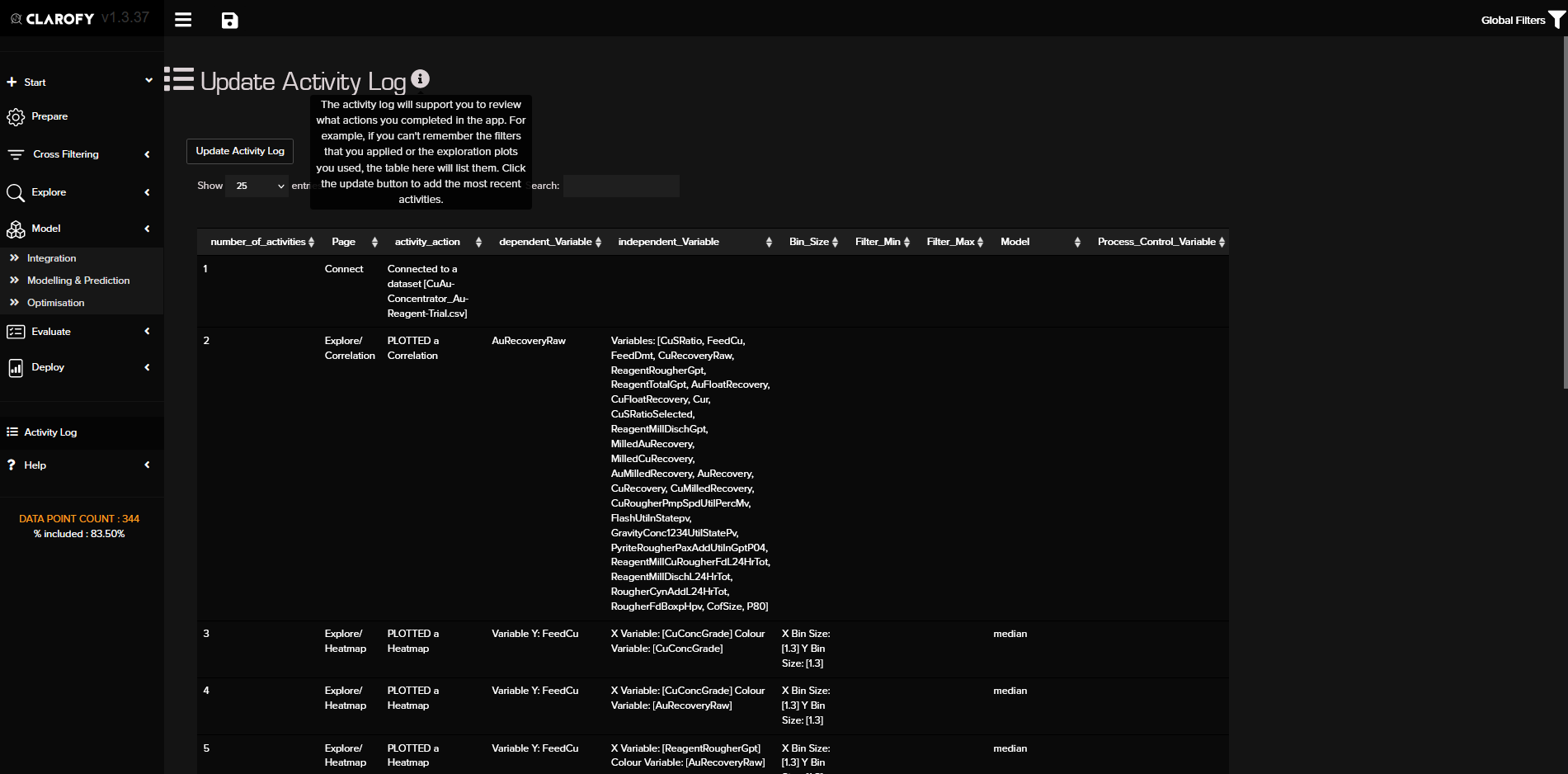
Keeping track of your Analytical Workflow: Activity log: In the left menu section, there is an option to look at each activity that has been completed in the ‘Activity log’. If you open a saved file, your activity log from your previous session(s) will be available here, to enable you to continue from where you stopped. Use the ‘Update Activity Log’ button to add your most recent activities if they are not already visible.
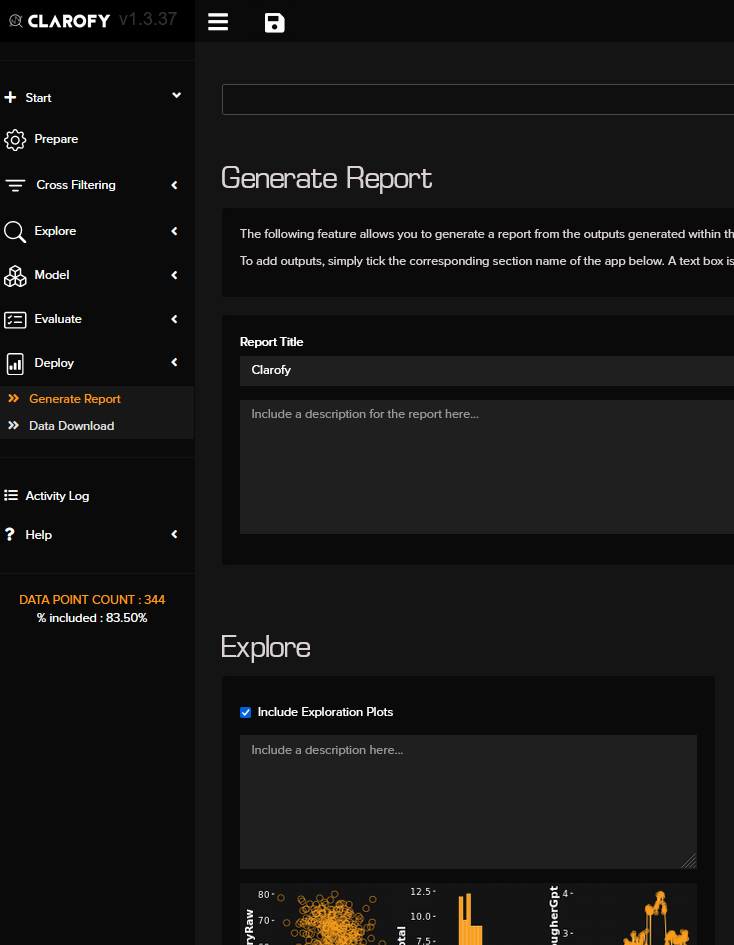
The Generate Report feature can also be used to look back on all the steps you have taken with your analysis, and to deploy your results into other apps or presentation tool.
As always, at Clarofy, we are adding new features frequently, so please reach out if you have an idea for a feature or tool that might be useful to you.
Hope these tips help, and let us know what else you'd like to see in these articles!