Clarofy Knowledge Base: Analyse
Once you have some understanding of your data through exploration, you are the position to test the relationships you see and make some measurements.
Let's go back to our Data Science Workflow. It usually starts with a Hypothesis or Business Understanding, and then connecting your data. You will most likely use various methods of visualisation to explore your data, and now it's time to focus on the Analysis stage. Here, we are testing relationships and putting a measurement on how significant they are.


In a Data Science workflow, the Prepare, Explore and Analyse stages are often interlinked and most data scientists will move back through these many times in the course of one piece of work.
You might notice once you start analysing, that visualisations are not enough, we need ‘evidence’ or a reason to change our beliefs.

We can use statistical tests to decide whether a relationship is statistically significant. Data scientists (like metallurgists) do not like to talk in absolutes.
Statistical tests are often the closest we can get to a yes/no answer to our questions, given a specific level of confidence. Some common statistical tests are outlined below.

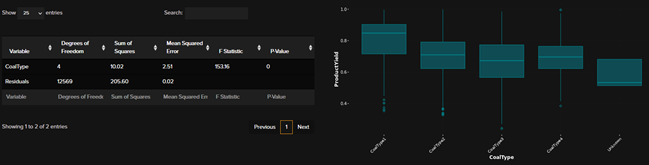
Hope these tips help, and let us know what else you'd like to see in these articles!
Explore your data
Before you analyse your data, you should visualise your data so you can see overarching trends and determine relevant data.
Evaluate your data
By making informed decisions, potential value can be realised through data-driven inferences.